Updates
Fix playlist font and remove play icon.
Added support for playing OPUS files.
플레이리스트 폰트 수정 및 플레이 아이콘 제거.
OPUS 파일 재생 지원 추가.
プレイリストフォントの変更とプレイアイコンの削除。
OPUSファイルの再生サポートを追加。
修复播放列表字体并删除播放图标。
添加了对播放 OPUS 文件的支持。
修復播放列表字體並刪除播放圖標。
添加了對播放 OPUS 文件的支持。
Reparieren Sie die Schriftart der Wiedergabeliste und entfernen Sie das Wiedergabesymbol.
Unterstützung für das Abspielen von OPUS-Dateien hinzugefügt.
Corrigez la police de la liste de lecture et supprimez l'icône de lecture.
Ajout de la prise en charge de la lecture de fichiers OPUS.
Corrija la fuente de la lista de reproducción y elimine el ícono de reproducción.
Se agregó soporte para reproducir archivos OPUS.
Version 1.52.12(963108)
Download URL :
curl -R ftp://pine:player@ftp.digipine.com/PinePlayer_1.52.12_963108.zip --output ~/Downloads/PinePlayer_1.52.12_963108.zip
Installation Method:
Installationsmethode:
Méthode d'installation:
Metodo de instalacion:
다운로드 설치 방법:
ダウンロードインストール方法:
下载安装说明:
下載安裝說明:
1. Run a terminal program in your Applications/Utilities folder.
1. Führen Sie ein Terminalprogramm in Ihrem Ordner "Programme / Dienstprogramme" aus.
1. Exécutez un programme de terminal dans votre dossier Applications / Utilitaires.
1. Ejecute un programa de terminal en su carpeta Aplicaciones / Utilidades.
1. 어플리케이션/유틸리티 폴더에서 터미널 프로그램을 실행 합니다.
1.アプリケーション/ユーティリティフォルダからターミナルプログラムを実行します。
1.在Applications / Utilities文件夹中运行终端程序。
1.在Applications / Utilities文件夾中運行終端程序。

2. Copy the Download URL above to a terminal window and press Enter to execute. After a while, download is complete at the Downloads folder.
2. Kopieren Sie die Download-URL oben in ein Terminalfenster und drücken Sie die Eingabetaste, um sie auszuführen. Nach einer Weile ist der Download im Ordner "Downloads" abgeschlossen.
2. Copiez l'URL de téléchargement ci-dessus dans une fenêtre de terminal et appuyez sur Entrée pour exécuter. Après un certain temps, le téléchargement est terminé dans le dossier Téléchargements.
2. Copie la URL de descarga anterior en una ventana de terminal y presione Entrar para ejecutar. Después de un tiempo, la descarga se completa en la carpeta Descargas.
2. 위에 있는 Download URL을 터미널 창에 복사하고 엔터 키를 눌러 실행합니다. 잠시 후 다운로드 폴더에 다운로드가 완료 됩니다.
2.上のDownload URLを端末ウィンドウにコピーして、エンターキーを押して実行します。しばらくしてダウンロードフォルダにダウンロードが完了します。
2.将上面的下载URL复制到终端窗口中,然后按Enter以运行它。 一段时间后,下载文件夹中的下载完成。
2.將上面的下載URL複製到終端窗口中,然後按Enter以運行它。 一段時間後,下載文件夾中的下載完成。
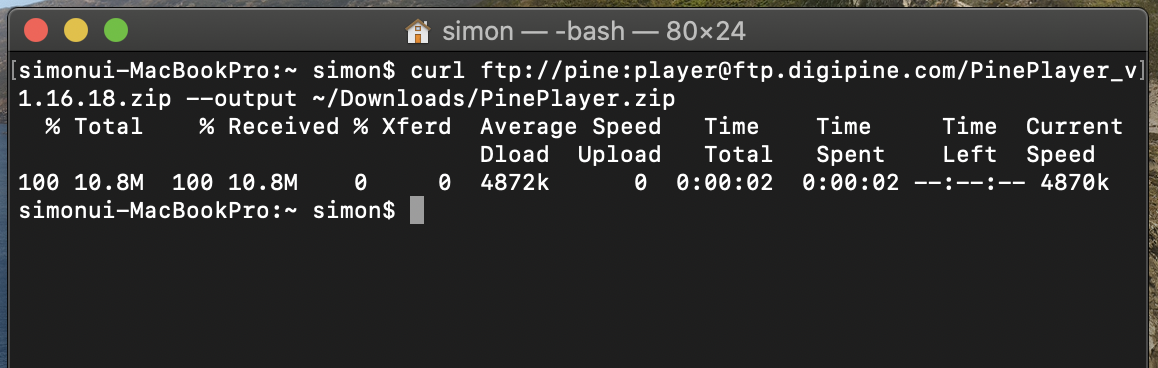
 Pine Player Developer Build 2.0.3(183) Universal Version
Pine Player Developer Build 2.0.3(183) Universal Version
 Pine Player Developer Build 1.52.00(962106) Universal / New Y...
Pine Player Developer Build 1.52.00(962106) Universal / New Y...












