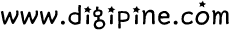Install cmatrix
Install and setup CMatrix as per your Linux/Unix version.
How to install cmatrix on a Debian/Ubuntu Linux
Type the following apt-get command/apt command on a Debian/Ubuntu/Mint Linux:
$ sudo apt install cmatrix
Outputs from my Ubuntu desktop:
[sudo] password for vivek: Reading package lists... Done Building dependency tree Reading state information... Done Suggested packages: cmatrix-xfont The following NEW packages will be installed: cmatrix 0 upgraded, 1 newly installed, 0 to remove and 0 not upgraded. Need to get 15.8 kB of archives. After this operation, 50.2 kB of additional disk space will be used. Get:1 http://in.archive.ubuntu.com/ubuntu artful/universe amd64 cmatrix amd64 1.2a-5build2 [15.8 kB] Fetched 15.8 kB in 0s (19.7 kB/s) Selecting previously unselected package cmatrix. (Reading database ... 205388 files and directories currently installed.) Preparing to unpack .../cmatrix_1.2a-5build2_amd64.deb ... Unpacking cmatrix (1.2a-5build2) ... Setting up cmatrix (1.2a-5build2) ... Processing triggers for man-db (2.7.6.1-2) ...
Installing cmatrix on an Arch Linux
Execute the following pacman command:
$ sudo pacman -S cmatrix
FreeBSD install cmatrix
To install the port run:
# cd /usr/ports/misc/cmatrix/ && make install clean
OR add the binary package using the pkg command# pkg install cmatrix
macOS Unix desktop install cmatrix
First, install Homebrew on macOS and then type the following brew command:
$ brew install cmatrix
OpenBSD install cmatrix using the pkg_add
Run the following pkg_add command:
# pkg_add cmatrix
Fedora Linux installation
Try the following dnf command:
$ sudo dnf install cmatrix
Alpine Linux install cmatrix
Use the following apk command:
$ sudo apk add cmatrix
fetch http://dl-cdn.alpinelinux.org/alpine/v3.12/main/x86_64/APKINDEX.tar.gz fetch http://dl-cdn.alpinelinux.org/alpine/v3.12/community/x86_64/APKINDEX.tar.gz (1/1) Installing cmatrix (2.0-r0) Executing busybox-1.31.1-r19.trigger OK: 16 MiB in 29 packages
Using cmatrix
Simply type the following command at your shell prompt:
$ cmatrix
Using keyboard
The following keystrokes are available during execution (unavailable in -s mode):
| KEYSTROKES | Description |
|---|---|
| a | Toggle asynchronous scroll |
| b | Random bold characters |
| B | All bold characters |
| n | Turn off bold characters |
| 0-9 | Adjust update speed |
| ! @ # $ % ^ & ) | Change the color of the matrix to the corresponding color: ! – red, @ – green, # – yellow, $ – blue, % – magenta, ^ – cyan, & – white, ) – black. |
| q | Quit the program |
You can pass the following option to the cmatrix command:
$ cmatrix -h
Here is what we see:
-a: Asynchronous scroll -b: Bold characters on -B: All bold characters (overrides -b) -c: Use Japanese characters as seen in the original matrix. Requires appropriate fonts -f: Force the linux $TERM type to be on -l: Linux mode (uses matrix console font) -L: Lock mode (can be closed from another terminal) -o: Use old-style scrolling -h: Print usage and exit -n: No bold characters (overrides -b and -B, default) -s: "Screensaver" mode, exits on first keystroke -x: X window mode, use if your xterm is using mtx.pcf -V: Print version information and exit -u delay (0 - 10, default 4): Screen update delay -C [color]: Use this color for matrix (default green) -r: rainbow mode -m: lambda mode