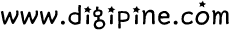가끔 Xcode에서 앱을 디버그 모드로 빌드해서 실행하면 갑자기 아래와 같은 팝업이 뜨고 디버그 실행이 안될때가 있습니다.
앱을 아카이브 할때 뭔가 오류가 발생해서 그런 듯한데요.
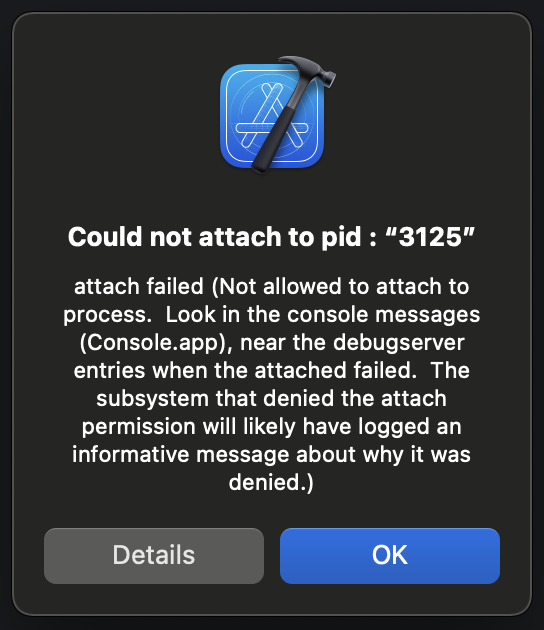
Could not attach to pid : “1948”
Domain: IDEDebugSessionErrorDomain
Code: 3
Failure Reason: attach failed (Not allowed to attach to process. Look in the console messages (Console.app), near the debugserver entries when the attached failed. The subsystem that denied the attach permission will likely have logged an informative message about why it was denied.)
User Info: {
DVTRadarComponentKey = 855031;
RawUnderlyingErrorMessage = "attach failed (Not allowed to attach to process. Look in the console messages (Console.app), near the debugserver entries when the attached failed. The subsystem that denied the attach permission will likely have logged an informative message about why it was denied.)";
}
대부분 Hardened Runtime이라고 하는 "강화된 런타임" 기술에 원인이 있습니다.
Hardened Runtime은 SIP(System Integrity Protection)와 함께 코드 삽입, DLL(Dynamic Linked Library) 하이재킹 및 프로세스 메모리 공간 변조와 같은 특정 부류의 악용을 방지하여 소프트웨어의 런타임 무결성을 보호합니다.
이런 특성 때문에 디버그를 Hardened Runtime 빌드하면 디버그 프로세스가 Attach되지 않는 상황이 발생하는 것입니다.
이런 상황이 발생하면 Build Settings 로가서 Enable Hardened Runtime 항목을 확인해서 Debug 모드에서는 "No" 선택해주면 해결됩니다.
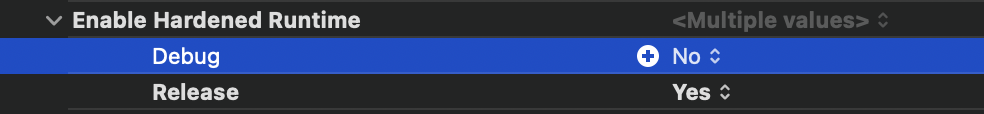
그리고 다시 디버그 실행하면 오류가 사라집니다.
그후에 필요하면 다시 Enable Hardened Runtime 항목을 확인해서 Debug 모드에서는 "Yes" 복구해주면됩니다.
한번 동작이 되면 문제가 사라지는 것은 뭔가 설정이 망가진 것으로 보입니다.
아무튼 해결되어서 다행입니다.