* Shortcut Key
[←] : previous music
[→] : next music
[space] : play / pause
[↑] . : player volume up
[↓] . : player volume down
[delete]: delete selected playlist item(s)
“<“ . : seek to back 10 sec.
“>“ : seek to ahead 10 sec.
“[“ : set A time for loop
“]” : set B time for loop
“A(a)” : search A web site
“G(g)” : search G web site
“Y(y)” : search Y web site
1. Setup Your Audio Device
Run "Audio MIDI Setup" Control Application and setup sound source.
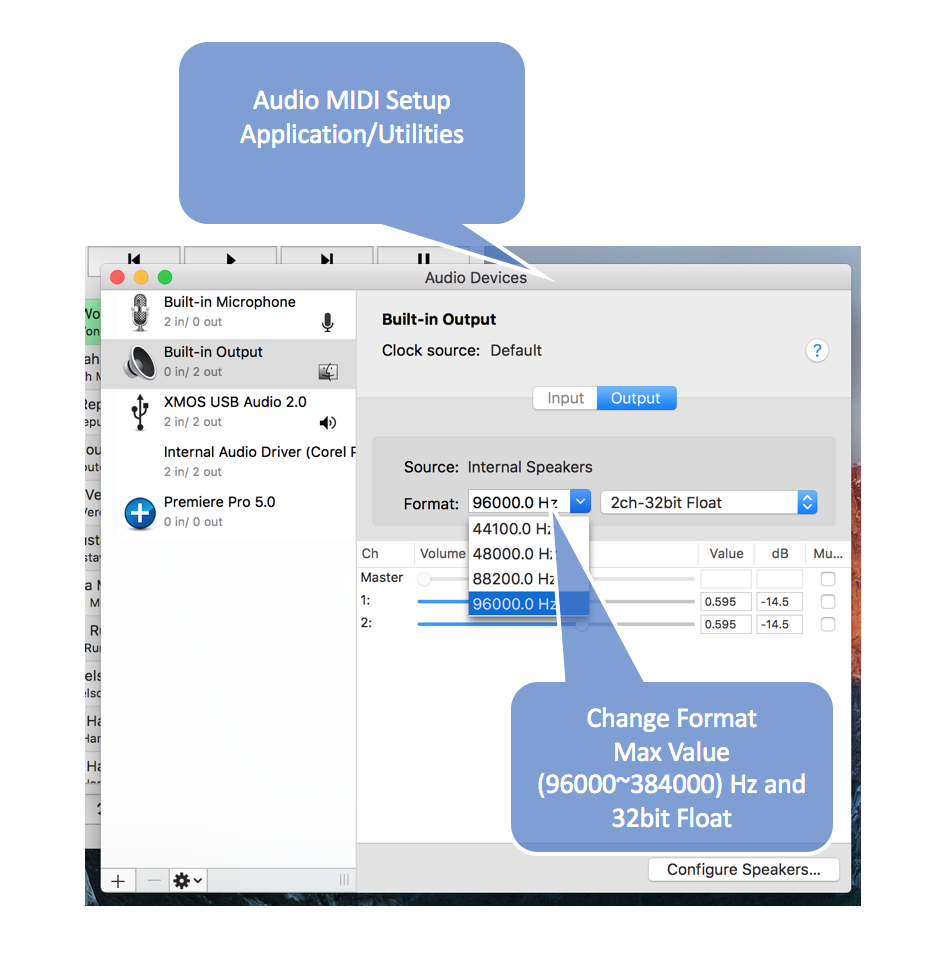
2. Setup Pine Player Audio Device
Select the preferences on menu and setup you output and OSF.
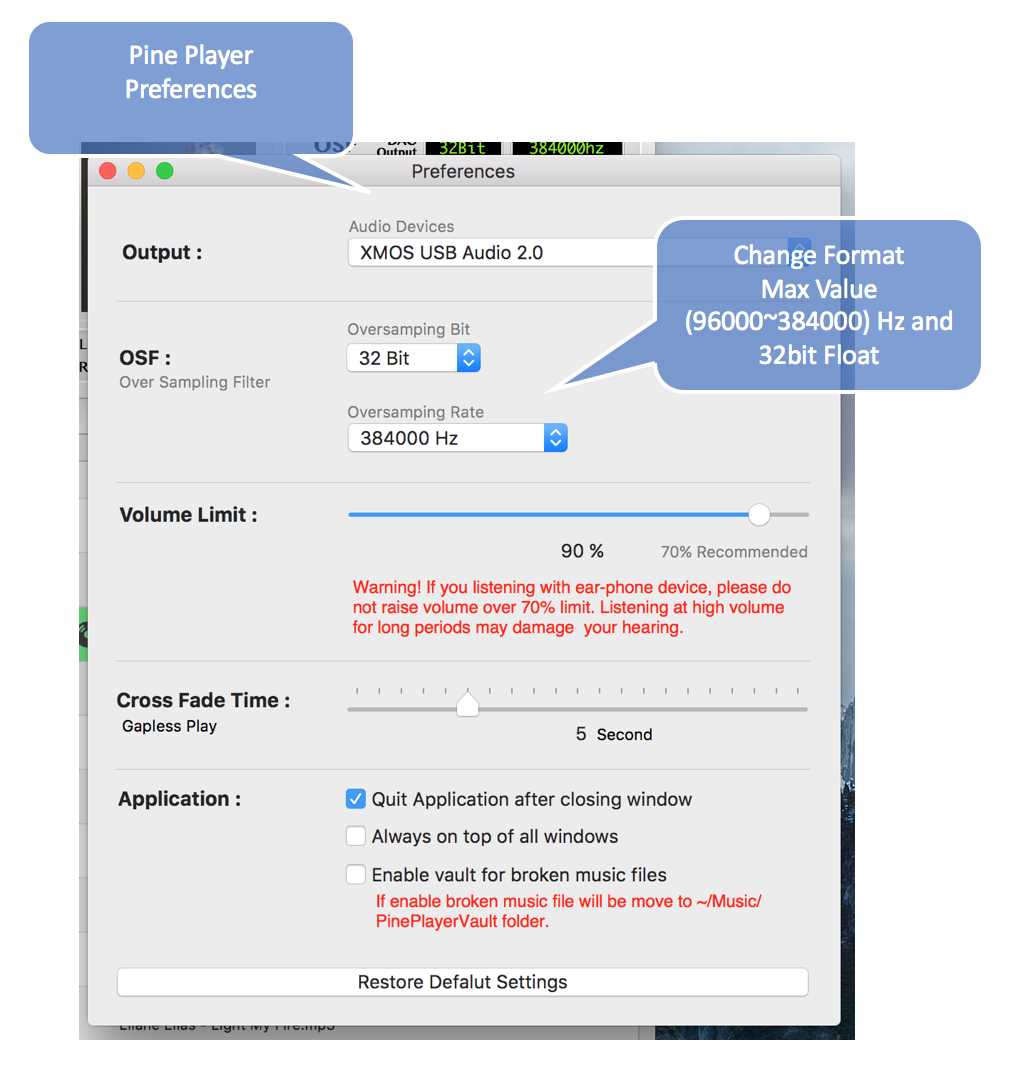
3. Pine Player Functions
* Please turn off the "Level Meter" when battery operation with the macbook or macbook pro for save the battery life time.
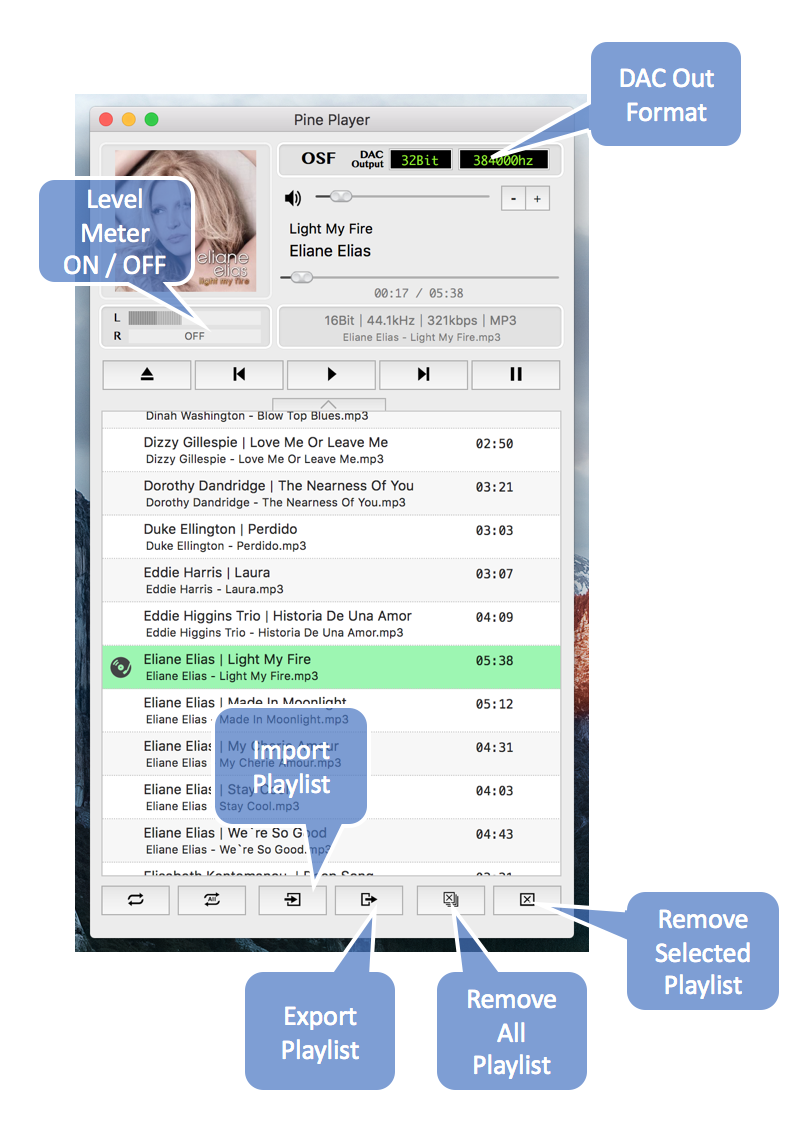
4. CUE file Manager function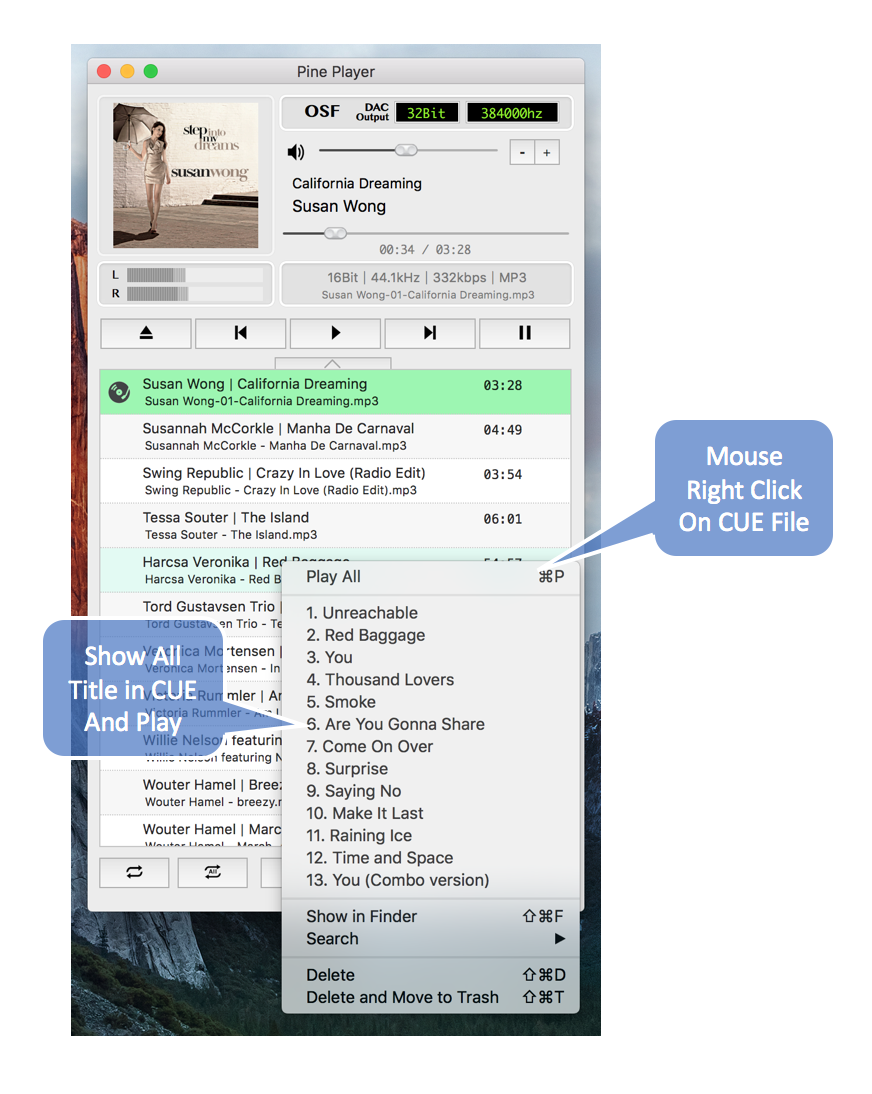
<Updated Screen Shot>
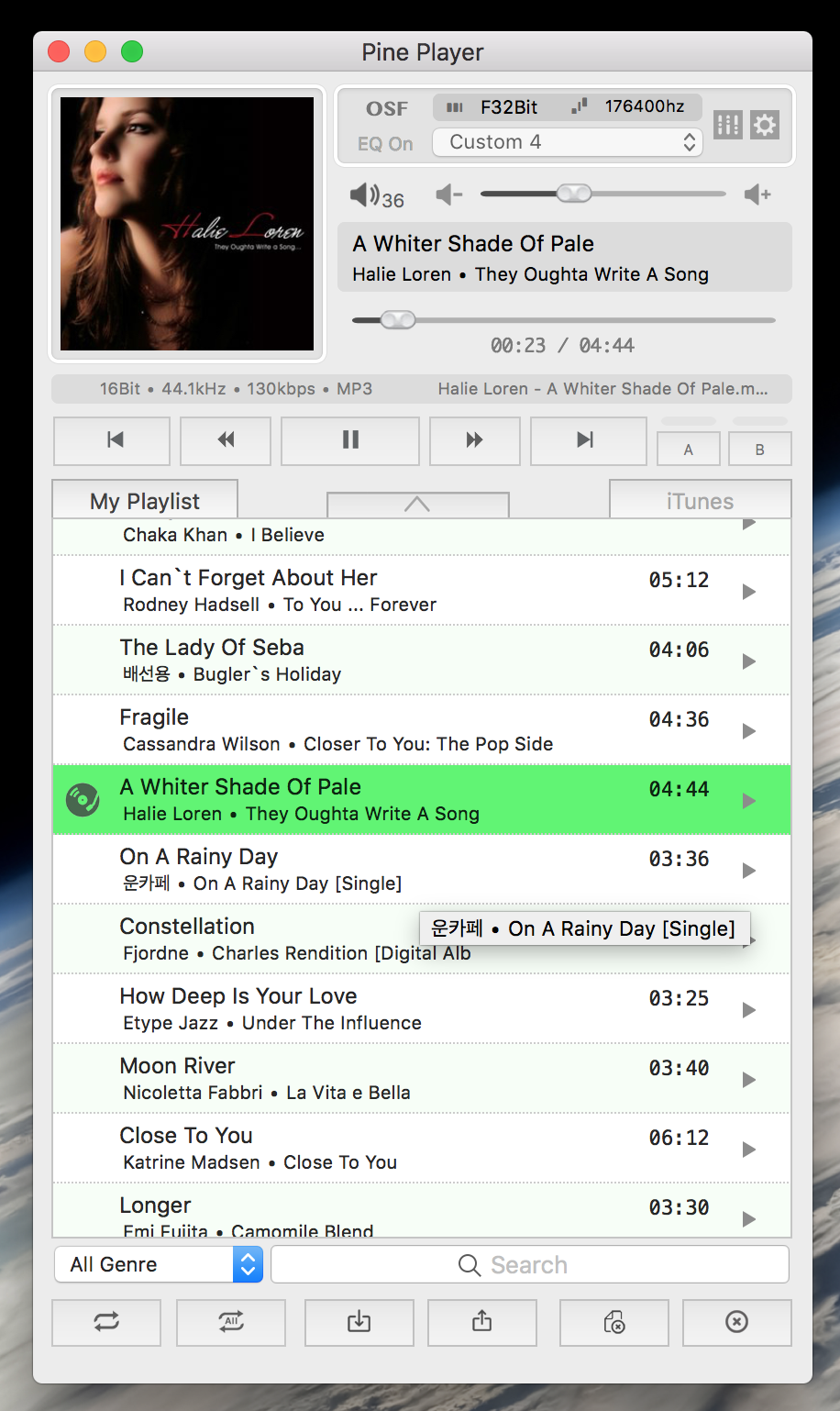
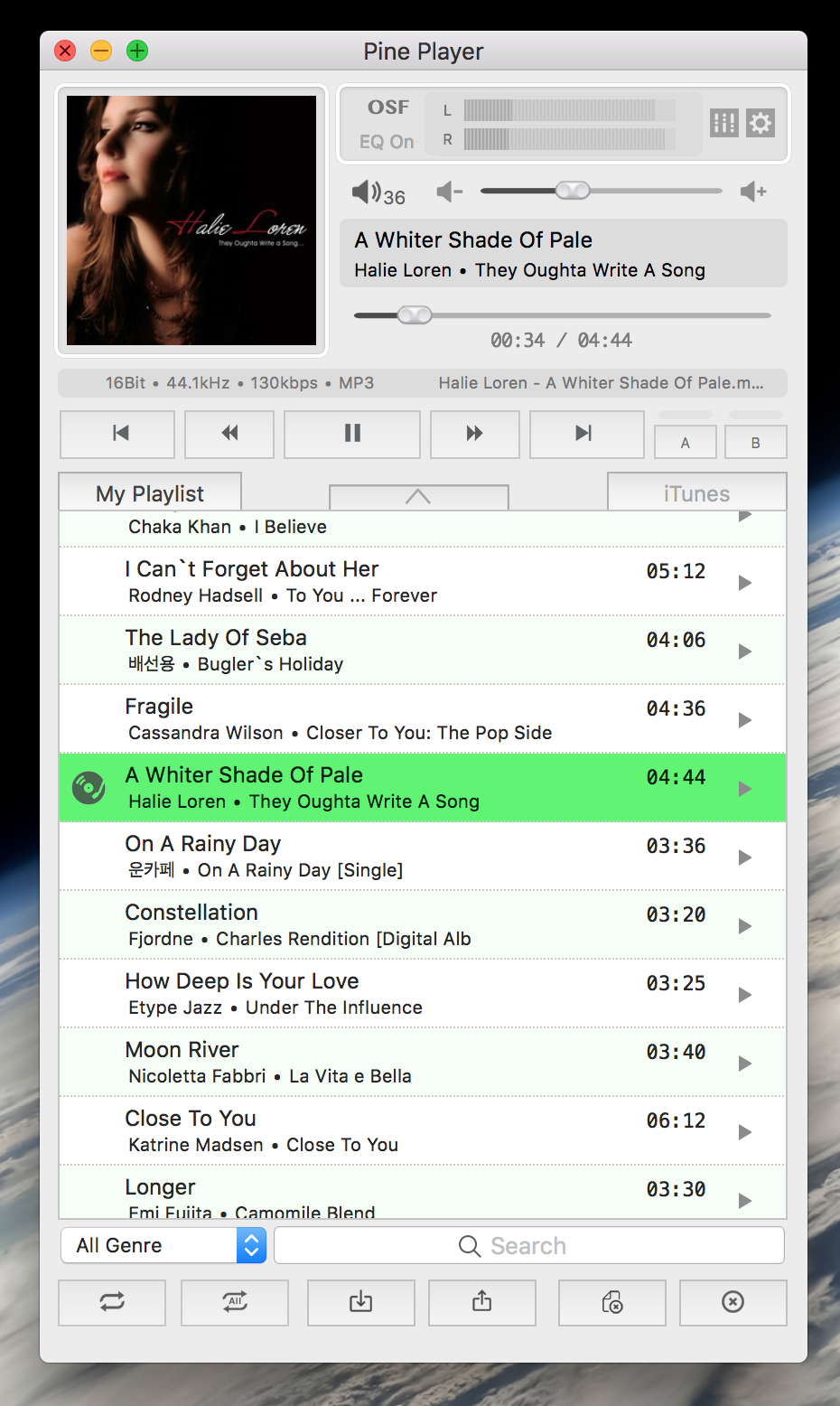
 Pine Player Instruction
Pine Player Instruction
