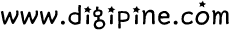1. MySQL 설치
먼저 설치 가능한 MySQL 버전을 확인 한다.
sudo apt-cache search mysql-server mysql-server - MySQL database server (metapackage depending on the latest version) mysql-server-5.7 - MySQL database server binaries and system database setup mysql-server-core-5.7 - MySQL database server binaries auth2db - Powerful and eye-candy IDS logger, log viewer and alert generator mariadb-server-10.0 - MariaDB database server binaries mariadb-server-core-10.0 - MariaDB database core server files percona-server-server-5.6 - Percona Server database server binaries percona-xtradb-cluster-server-5.6 - Percona XtraDB Cluster database server binaries
여기서는 5.7 버전이 설치 가능하다고 합니다.
sudo apt-get install mysql-server-5.7
설치 도중에 root password 를 두번 물어 보는데 같은 것을 두번 입력해서 확인 하면됩니다.

설치가 끝났으면 루트 계정으로 아래와 같이 확인 해봅니다.
루트 계정 설정 법은 다음과 같습니다.
sudo passwd root
암호 입력
su -
netstat -ntlp | grep mysqld
tcp 0 0 127.0.0.1:3306 0.0.0.0:* LISTEN
44533/mysqld
이렇게 나오면 정상 힙니다.
2. 외부 접속 가능 설정
로컬 계정에서만 사용하면 상관없지만 외부 서버나 클라이언트에서 접근하려면 반드시 해제 해야 합니다.
먼저 방화벽에서 MySQL에서 사용하는 포트를 해제 합니다. 위에서 보면 127.0.0.1:3306에서 3306 포트를 사용하는 것을 알 수 있습니다.
sudo ufw allow 3306/tcp
이제 mysqld.cnf에서 로컬연결만 허용된 부분을 수정합니다.
nano /etc/mysql/mysql.conf.d/mysqld.cnf 혹은 vi 입력하고 user = mysql pid-file = /var/run/mysqld/mysqld.pid socket = /var/run/mysqld/mysqld.sock port = 3306 basedir = /usr datadir = /var/lib/mysql tmpdir = /tmp lc-messages-dir = /usr/share/mysql skip-external-locking # # Instead of skip-networking the default is now to listen only on # localhost which is more compatible and is not less secure. #bind-address = 127.0.0.1 # # * Fine Tuning # key_buffer_size = 16M max_allowed_packet = 16M thread_stack = 192K
편집기에서 bind-address = 127.0.0.1 부분을 찾아 # 로 주석 처리해줍니다.
sudo service mysql restart
서비스를 재시작 합니다.
이제 마지막으로 mysql user 권한을 설정해야 합니다.
mysql -u root -p
Enter password:
Welcome to the MySQL monitor. Commands end with ; or \g.
Your MySQL connection id is 8
Server version: 5.7.20-0ubuntu0.16.04.1 (Ubuntu)
Copyright (c) 2000, 2017, Oracle and/or its affiliates. All rights reserved.
Oracle is a registered trademark of Oracle Corporation and/or its
affiliates. Other names may be trademarks of their respective
owners.
Type 'help;' or '\h' for help. Type '\c' to clear the current input statement.
mysql>
mysql> select host, user from mysql.user
-> ;
+-----------+------------------+
| host | user |
+-----------+------------------+
| localhost | debian-sys-maint |
| localhost | mysql.session |
| localhost | mysql.sys |
| localhost | root |
+-----------+------------------+
4 rows in set (0.00 sec)
위와 같이 명령을 입력해보면 root 계정이 localhost만 접속이 가능하다고 나옵니다.
mysql>use mysql mysql> grant all privileges on *.* to 'root'@'%' identified by 'root123' with grant option; Query OK, 0 rows affected, 1 warning (0.00 sec) mysql> flush privileges; Query OK, 0 rows affected (0.01 sec)
이렇게 해주면 root 계정이 password 'root123' 으로 모든 ip 대역에서 접속 허용됩니다.
ip 대역을 주거나 특정 ip 만 접속하려면 'root'@'192.168.0.%' 혹은 'root'@'192.168.0.10' 이런 식으로 설정하시면 됩니다.
이제 외부에서 접속 가능한지 확인해보시면 됩니다.
netstat -ntlp | grep mysqld tcp6 0 0 :::3306 :::* LISTEN 46110/mysqld