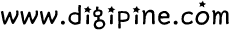* LAVFilters용 FFMpeg 빌드
사전 준비
LAVFilters 공식 사이트에서 최신 소스 코드를 받습니다.
https://github.com/Nevcairiel/LAVFilters/releases
이제 빌드 툴을 설치해야 합니다.
http://www.digipine.com/index.php?mid=programming&document_srl=28022
의 내용을 참조하여 msys 1.0과 MinGW W64를 설치 합니다.
LAVFilters의 소스 폴더로 이동하여 build_ffmpeg.sh 를 실행하면 빌드된다.
물론 ffmpeg 폴더에 최신 소스 코드를 받아두어야 합니다.
ffmpeg가 빌드되었다면
VS2015(추천)에서 LAVFilters.sin을 오픈하고 Release 64Bit로 빌드 하시면 됩니다.
첨부로 libbluray와 Intel QS Decoder 프로젝트를 올려 두었습니다.
Visual Stusio 에서 LAVFilters 를 빌드할때 사용하시면 됩니다.
* Build FFMpeg for LAVFilters
Preparations
Get the latest source code from the official LAVFilters site.
https://github.com/Nevcairiel/LAVFilters/releases
You should now install the build tools.
http://www.digipine.com/index.php?mid=programming&document_srl = 28022
to install msys 1.0 and MinGW W64.
Navigate to the source folder for LAVFilters and click & nbsp; Build_ffmpeg.sh will be built.
Of course, & nbsp; You must have the latest source code in the ffmpeg folder.
If ffmpeg has been built
You can open LAVFilters.sin from VS2015 (recommended) and build with Release 64Bit.
Attached to it is the & nbsp; libbluray and Intel QS Decoder project.
You can use it to build LAVFilters in Visual Studio.