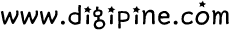C# 으로 화면 캡춰를 구현 하려면 CopyFromScreen 이 함수가 편리합니다.
하지만 잘 동작 되지 않는 경우가 있어서
윈도우 API를 이용해서 구현해 보았습니다.
사용 예제
ScreenCapture sc = new ScreenCapture();
// capture entire screen, and save it to a file
Image img = sc.CaptureScreen();
// display image in a Picture control named imageDisplay
this.imageDisplay.Image = img;
// capture this window, and save it
sc.CaptureWindowToFile(this.Handle,"C:\\temp2.gif",ImageFormat.Gif);
클래스 소스 코드
using System;
using System.Runtime.InteropServices;
using System.Drawing;
using System.Drawing.Imaging;
namespace ScreenShotDemo
{
/// <summary>
/// Provides functions to capture the entire screen,
/// or a particular window, and save it to a file.
/// </summary>
public class ScreenCapture
{
/// <summary>
/// Creates an Image object containing a screen shot of the entire desktop
/// </summary>
/// <returns></returns>
public Image CaptureScreen()
{
return CaptureWindow( User32.GetDesktopWindow() );
}
/// <summary>
/// Creates an Image object containing a screen shot of a specific window
/// </summary>
/// <param name="handle">The handle to the window.
/// (In windows forms, this is obtained by the Handle property)</param>
/// <returns></returns>
public Image CaptureWindow(IntPtr handle)
{
// get te hDC of the target window
IntPtr hdcSrc = User32.GetWindowDC(handle);
// get the sizea
User32.RECT windowRect = new User32.RECT();
User32.GetWindowRect(handle,ref windowRect);
int width = windowRect.right - windowRect.left;
int height = windowRect.bottom - windowRect.top;
// create a device context we can copy to
IntPtr hdcDest = GDI32.CreateCompatibleDC(hdcSrc);
// create a bitmap we can copy it to,
// using GetDeviceCaps to get the width/height
IntPtr hBitmap = GDI32.CreateCompatibleBitmap(hdcSrc,width,height);
// select the bitmap object
IntPtr hOld = GDI32.SelectObject(hdcDest,hBitmap);
// bitblt over
GDI32.BitBlt(hdcDest,0,0,width,height,hdcSrc,0,0,GDI32.SRCCOPY);
// restore selection
GDI32.SelectObject(hdcDest,hOld);
// clean up
GDI32.DeleteDC(hdcDest);
User32.ReleaseDC(handle,hdcSrc);
// get a .NET image object for it
Image img = Image.FromHbitmap(hBitmap);
// free up the Bitmap object
GDI32.DeleteObject(hBitmap);
return img;
}
/// <summary>
/// Captures a screen shot of a specific window, and saves it to a file
/// </summary>
/// <param name="handle"></param>
/// <param name="filename"></param>
/// <param name="format"></param>
public void CaptureWindowToFile(IntPtr handle, string filename, ImageFormat format)
{
Image img = CaptureWindow(handle);
img.Save(filename,format);
}
/// <summary>
/// Captures a screen shot of the entire desktop, and saves it to a file
/// </summary>
/// <param name="filename"></param>
/// <param name="format"></param>
public void CaptureScreenToFile(string filename, ImageFormat format)
{
Image img = CaptureScreen();
img.Save(filename,format);
}
/// <summary>
/// Helper class containing Gdi32 API functions
/// </summary>
private class GDI32
{
public const int SRCCOPY = 0x00CC0020; // BitBlt dwRop parameter
[DllImport("gdi32.dll")]
public static extern bool BitBlt(IntPtr hObject,int nXDest,int nYDest,
int nWidth,int nHeight,IntPtr hObjectSource,
int nXSrc,int nYSrc,int dwRop);
[DllImport("gdi32.dll")]
public static extern IntPtr CreateCompatibleBitmap(IntPtr hDC,int nWidth,
int nHeight);
[DllImport("gdi32.dll")]
public static extern IntPtr CreateCompatibleDC(IntPtr hDC);
[DllImport("gdi32.dll")]
public static extern bool DeleteDC(IntPtr hDC);
[DllImport("gdi32.dll")]
public static extern bool DeleteObject(IntPtr hObject);
[DllImport("gdi32.dll")]
public static extern IntPtr SelectObject(IntPtr hDC,IntPtr hObject);
}
/// <summary>
/// Helper class containing User32 API functions
/// </summary>
private class User32
{
[StructLayout(LayoutKind.Sequential)]
public struct RECT
{
public int left;
public int top;
public int right;
public int bottom;
}
[DllImport("user32.dll")]
public static extern IntPtr GetDesktopWindow();
[DllImport("user32.dll")]
public static extern IntPtr GetWindowDC(IntPtr hWnd);
[DllImport("user32.dll")]
public static extern IntPtr ReleaseDC(IntPtr hWnd,IntPtr hDC);
[DllImport("user32.dll")]
public static extern IntPtr GetWindowRect(IntPtr hWnd,ref RECT rect);
}
}
}